How Does it Work?
To Protect Your Home Phone/Landline or Mobile Phone:
- Sign up for a subscription.
- When you do this, you’ll be asked for your phone numbers so we know which numbers to protect.
- The first 30 days are free! At signup we ask for your payment info, but you are NOT charged until after the free trial. Cancel during the trial and you won’t be charged anything of course!
- Once you’ve signed up:
- You’ll be able login to our website…we call it our “Pirate Porthole,” where you can adjust the settings and tailor this service to suit your needs (check out the screenshots below).
- Or do your setup with our free Captain’s Log app, Even for landlines, the app is helpful; now when you’re away from home you can still answer and receive messages to your home phone!
- When a telemarketer calls you, let a robot answer for you
- Don’t bother answering calls from unrecognized numbers. Let the call ring and it will be forwarded to us and we will screen the call for you.
- After a call is finished:
- We’ll send you a text and/or an email telling you what happened. You can click to listen to the call, or at any time just go to our website (the “Call Log” page), or use our free Captain’s Log app, to see all your calls and listen to recordings.
“My Numbers” Page
On the “My Numbers” page, you can see all of the phone numbers that The Jolly Roger Telephone Company is protecting for you. This is the page you are presented with every time you login to your account (there is a setting to change this if you prefer a different first page at login time).
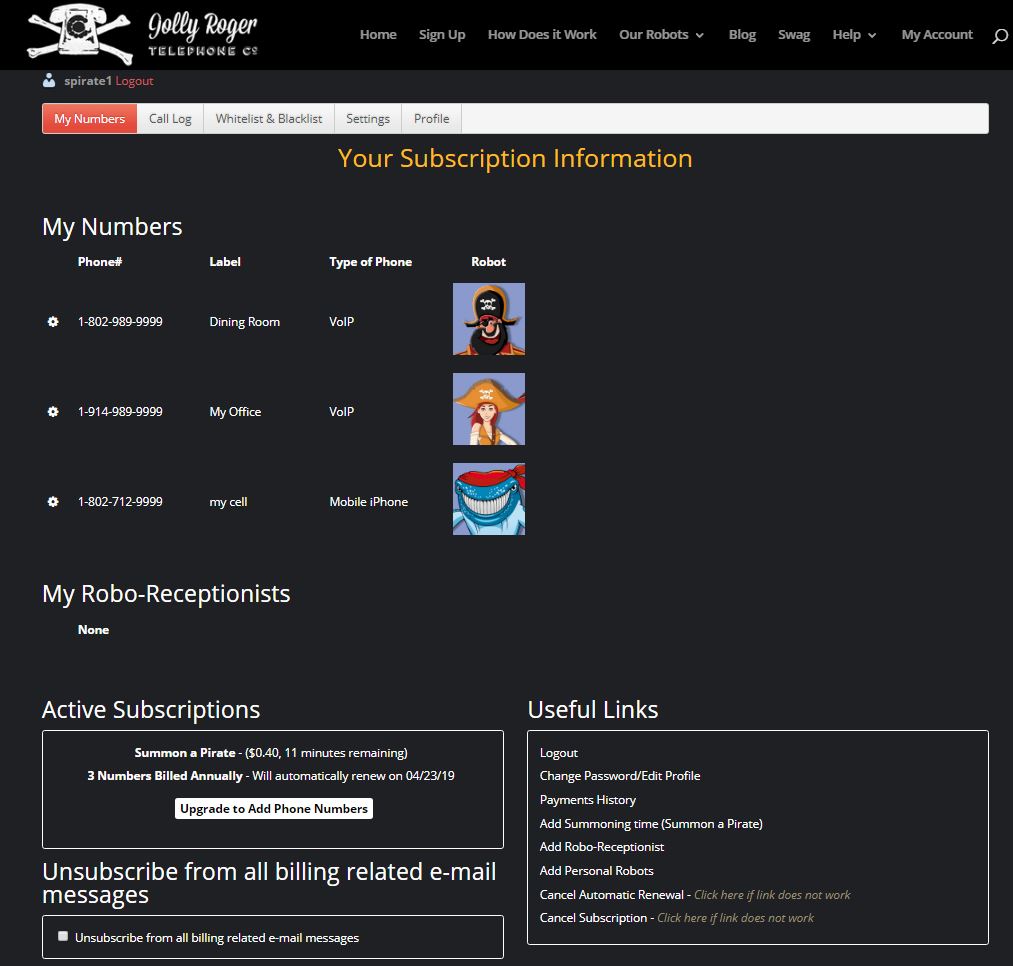
“Call Log” Page
The Call Log page shows you all of the calls you’ve received for all of your numbers. It makes it easy for you to listen to recordings or find information about the calls (e.g., did it get sent to a robot? If so, why?) If the list is too long, you can use filters to see only certain kinds of calls (e.g., calls to a particular number or robot). With one click you can add the Caller ID of a call in the Call Log to either your Whitelist or Blacklist.
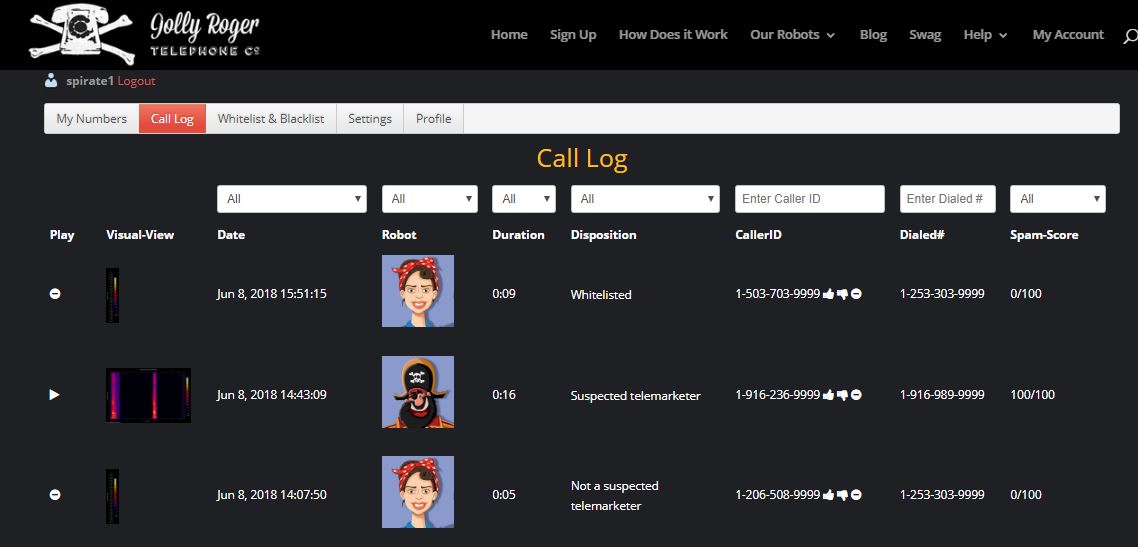
“Whitelist & Blacklist” Page
Your Whitelist is a list of numbers from callers you DO want to talk to.
Your Blacklist is a list of numbers from callers you DO NOT want to talk to.
The Whitelist & Blacklist Page allows you to make rules about which calls are automatically answered by the robots (e.g., they are “Blacklisted”) and which calls we should let through to your phones (e.g., they are “Whitelisted”). You can either specify an exact number or you can specify a pattern. For example, if I always want my mother to be able to call me from home, I would add her number (1-972-555-1212) to my Whitelist.
If I want anyone from her neighborhood to be able to reach me, I would create a Whitelist pattern (1-972-555-*) which will then allow calls from any number with the format 1-972-555-xxxx.
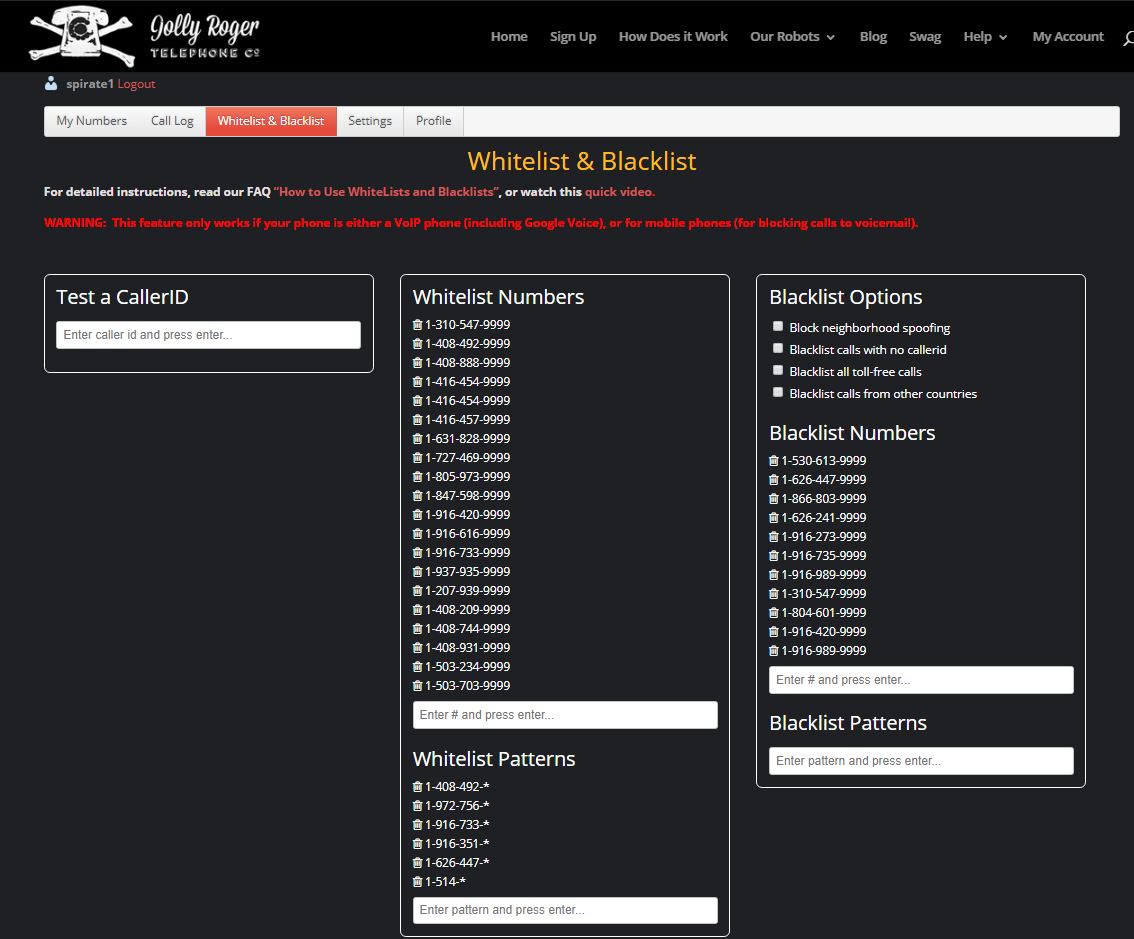

 Follow Us On Twitter
Follow Us On Twitter Follow Us On Facebook
Follow Us On Facebook Follow Us On Youtube
Follow Us On Youtube