How We Handle Calls
Wondering how we handle your incoming calls? This page provides a quick and easy description.
Three Kinds of Calls
If you are like most people, you can divide up the calls you receive into three categories:
- Calls from people you DO want to talk to
-
- like friends, acquaintances, your doctor etc.
-
- Calls from people you DON’T want to talk to
-
- telemarketers or others who have been bothering you
-
- Calls from numbers you don’t recognize
-
- these could be from someone you want to talk to, e.g. a new doctor
-
and here’s how we handle them…
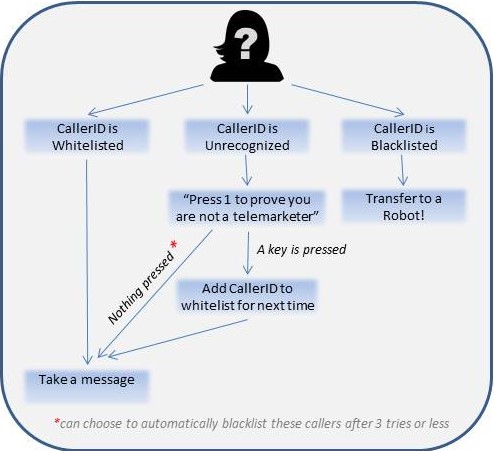
Here’s how “Answering Machine” mode answers your calls
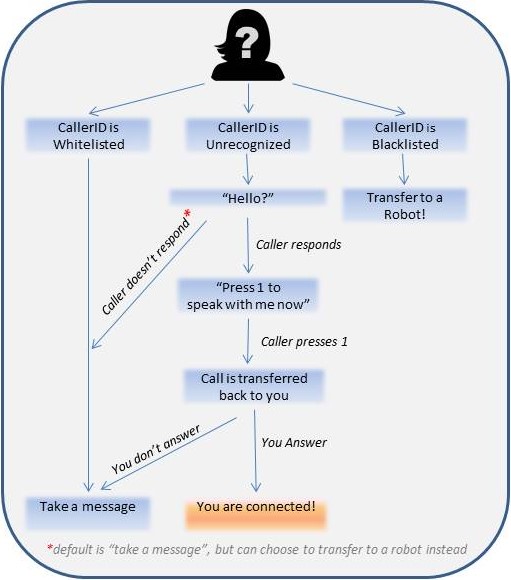
Here’s how “Bouncer” Mode answers your calls
- Calls from people you DO want to talk to
-
- put their numbers on your whitelist
- if you don’t answer when they call, our service works just like regular voicemail
-
- Calls from people you DON’T want to talk to
-
- put their numbers on your blacklist, and use our blacklist rules to send them directly to our funny pirate-robots
-
- Calls from numbers you don’t recognize
-
- that next call you receive from a number you haven’t seen before, might be from someone you want to talk to – but be careful, it might also be a scammer! You have two ways to handle:
- “Answering Machine” (this is the default setting):
- The caller hears a polite greeting that you can record in your own voice.
- We screen the caller by asking them to press 1 to prove they are human.
- If they press 1 they can record a message and you can get notified about it via email, text, or by checking the Captain’s Log app.
- Also because they pressed 1, we put them on your whitelist so the next time they call, they are automatically recognized and treated as a whitelisted caller.
- “Bouncer” (NEW)
- The caller hears your voice say “hello”.
- If they answer back with something like “hello” in a normal amount of time, then they are given the option to press 1 to be transferred back to you.
- If they are transferred back to you, you will see a new call from us with callerID of 214-666-4321. Go ahead and answer if you can, or if not we’ll take a message.
- If our Bouncer thinks the caller is a telemarketer, they are not transferred to you: they are “bounced”! A bounced caller is able to leave you a message or you set it up so they are sent to a pirate-robot:
- By default they can always leave a message and will never be blacklisted
- But if you turn on “Pirate on the 1st Challenge” on our website, then they will always be sent to a pirate-robot (and added to the blacklist).
- “Answering Machine” (this is the default setting):
- that next call you receive from a number you haven’t seen before, might be from someone you want to talk to – but be careful, it might also be a scammer! You have two ways to handle:
-
-
-
-
-
To summarize
“Answering Machine” or “Bouncer”? Whichever you choose, whitelisted and blacklisted callers will be treated the same. You are really just deciding on what to do with the calls from numbers you don’t recognize. The “Answering Machine” setup is on by default with some prerecorded greetings. It has been around since we started and is a good way to screen your calls. Our “Bouncer” setup is new and you need to turn it on to use it. It is a much better setup for people that use their phones for business and receive a lot of calls from unrecognized numbers. You can easily switch between one or the other using the Captain’s Log app (Settings->Change Greetings – see screenshot below).
-
-
-
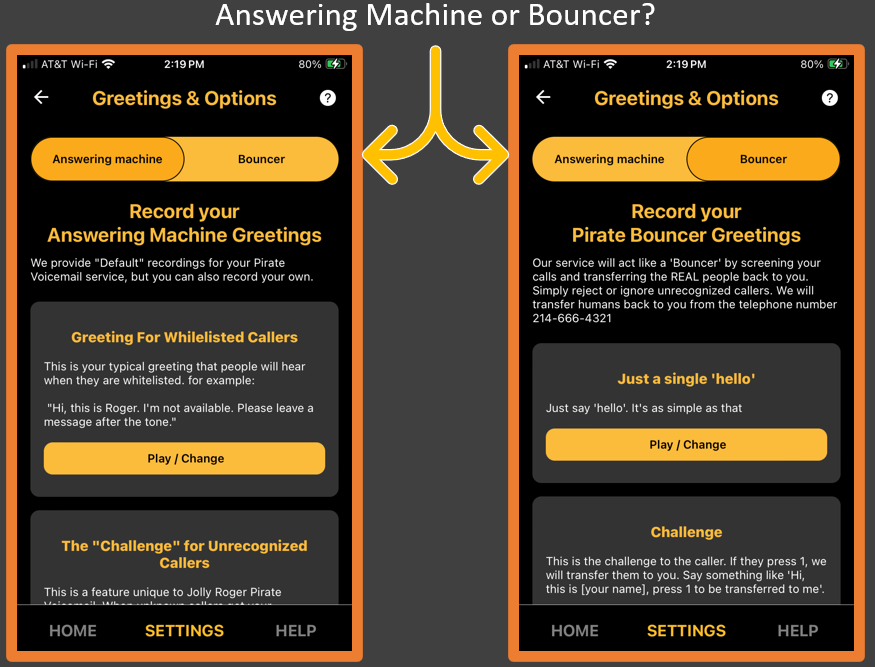

 Follow Us On Twitter
Follow Us On Twitter Follow Us On Facebook
Follow Us On Facebook Follow Us On Youtube
Follow Us On Youtube