Using an iPhone? Do This First!
Recently Apple released a version of their software for the iPhone (iOS 17) that adds a feature to your phone called Visual Voice. This feature conflicts with our service, and unfortunately it was setup by Apple to be ON by default. So if your phone is using iOS 17 or newer (which is true for just about everyone!), then prior to your setup, we ask that you turn it off. Here is a quick procedure for doing so:
1) Go the the Settings for your iPhone, and find the Phone app as shown in the screenshot below:
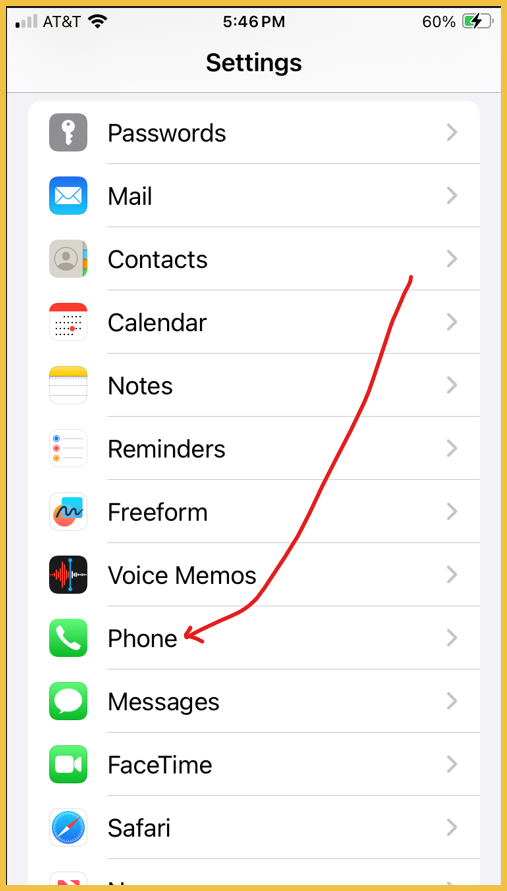
2) Tap on Phone to see the settings for your Phone app. One of those settings is “Live Voicemail” as shown in the screenshot below:
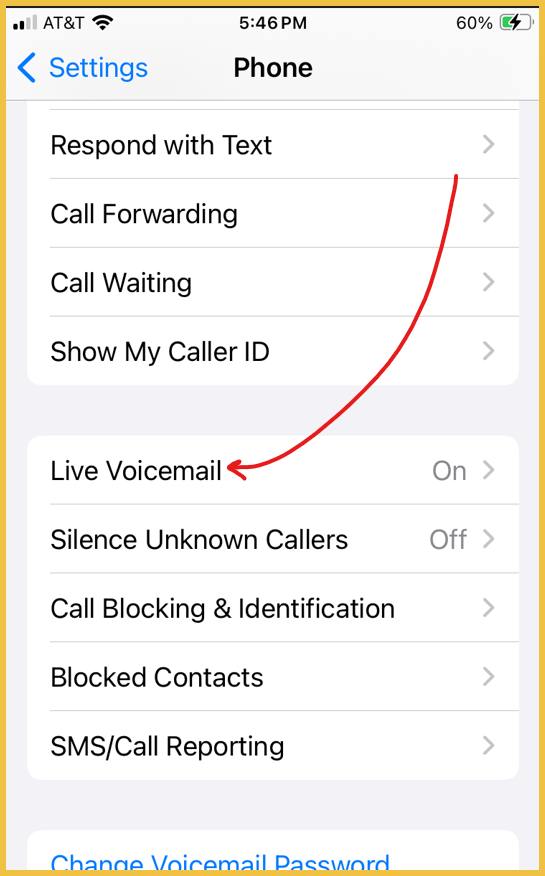
3) Tap on Live Voicemail to get a screen that let’s you toggle it on/off as shown in the screenshot below:
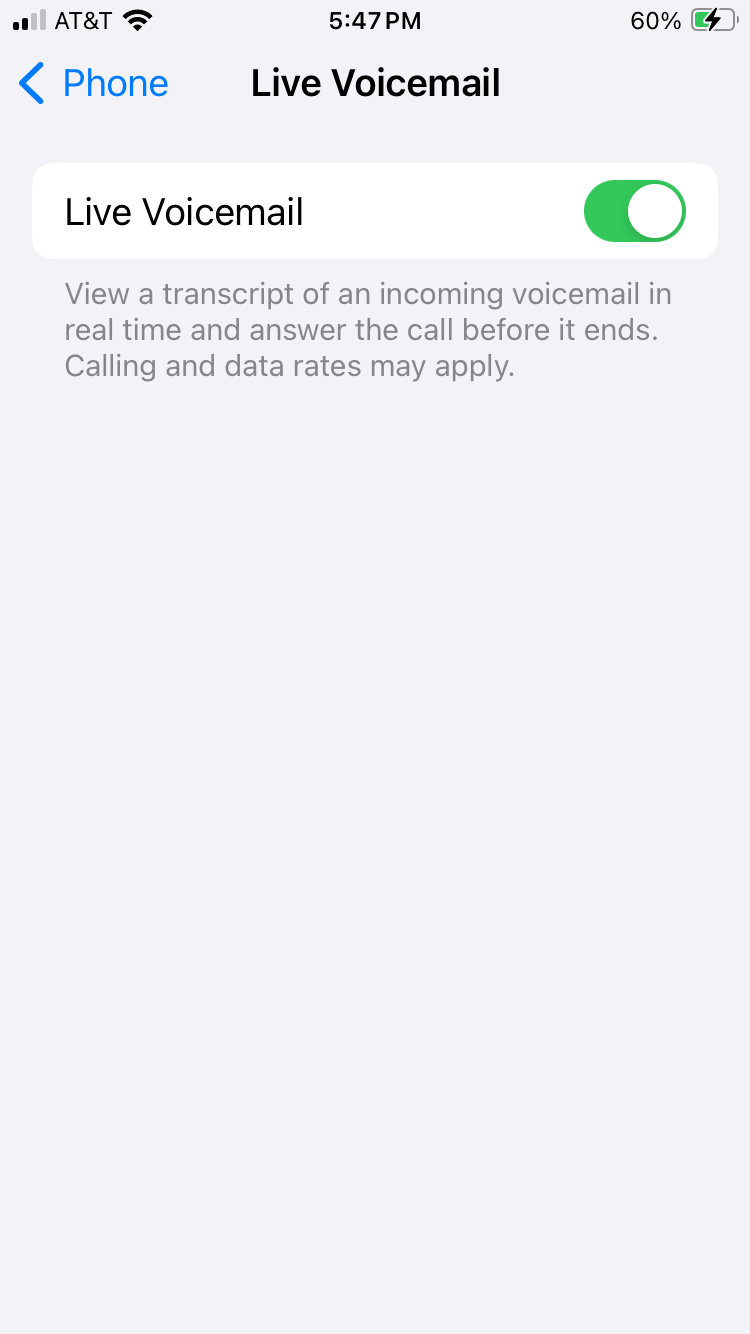
4) Turn it off as shown below, and then back all the way out of settings. You are all done!
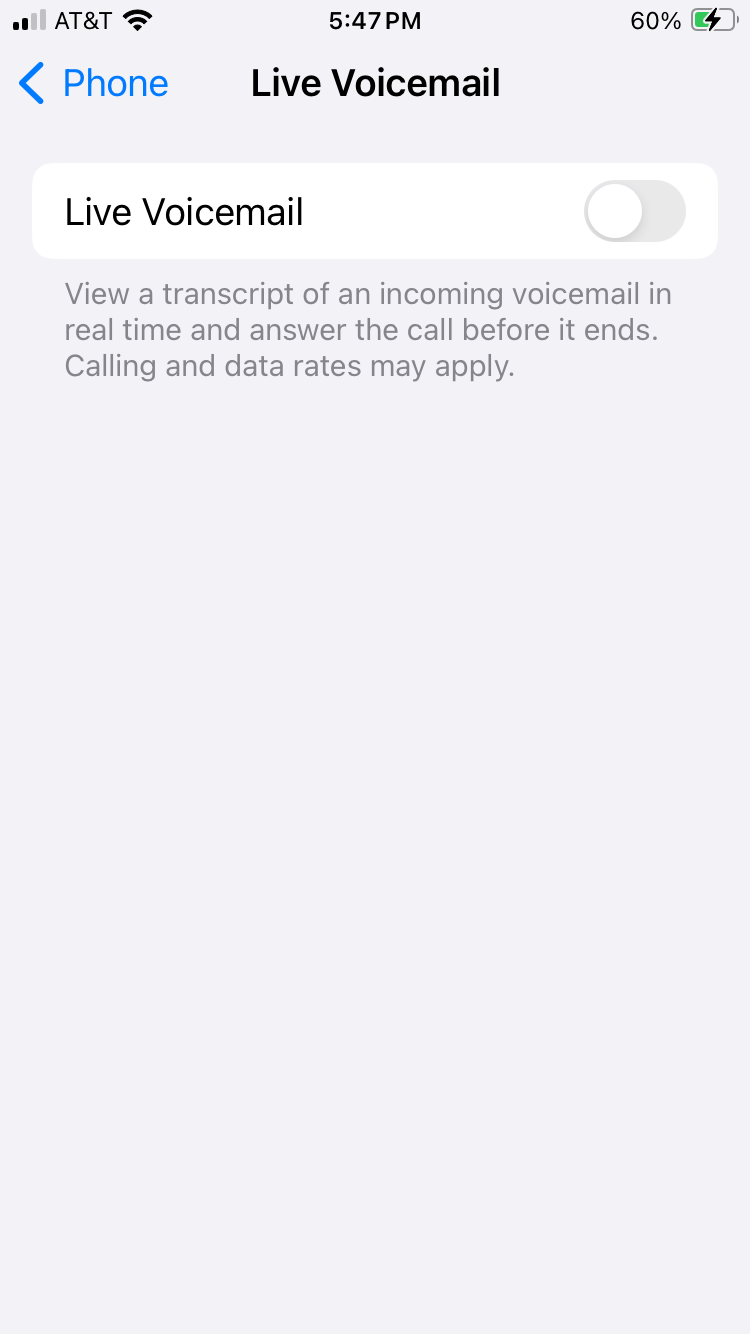

 Follow Us On Twitter
Follow Us On Twitter Follow Us On Facebook
Follow Us On Facebook Follow Us On Youtube
Follow Us On Youtube