Help for “Live-Screening”
Now you can safely listen to calls “live”, as they are happening!
What is “Live-Screening” ?
Sometimes when the phone rings I’m afraid to answer it because I don’t recognize the callerID. Even when both Jolly Roger and my carrier haven’t flagged the call as a known spam risk, I’m still worried because nowadays spammers change numbers so often that callerID isn’t reliable, and so if I answer the call I may quickly find myself myself listening to another unwelcome sales pitch. Well all that changes NOW with our new “Live-Screening” service.
Do you remember the old days when everyone had answering machines? Those old machines had a lot of things wrong with them (e.g. “oops, memory full again!”), but they were great for screening your calls “live” because you could listen to callers on the speaker and just pick-up the hand-set if the caller was a friend or family member. Well we’ve built that capability into the new Captain’s Log app, and it’s free to all our subscribers.
You Need to Start up Captain’s Log
So if you want to eavesdrop on calls “live” as they are happening, you can do it easily using the Captain’s Log App. Here’s how:
When your phone rings, don’t answer it (as is usual when you are using our service). The call will forward to us and we will answer. If you don’t have Captain’s Log open, then open it up and you’ll see a “green card” that you can click on to monitor the call (see screenshot below). If you already have Captain’s Log open, then just drag your finger down on the home page to refresh it and you’ll get the green card that allows you to join the call-in-progress.
Once you are live-screening, you can decide if you want to take the call “live”, or let it get handled some other way. Do you want to speak with the caller? If so, you can press 1 to take over the call and talk to them. Too busy? You can just hang up and listen to their message later.
The green card for listening-live looks like this:

After you tap on the “Call to Listen Live” button, you will get a text from us with a phone number in it. Just tap on it to dial in to our system and listen “live” to the call that is currently in progress.
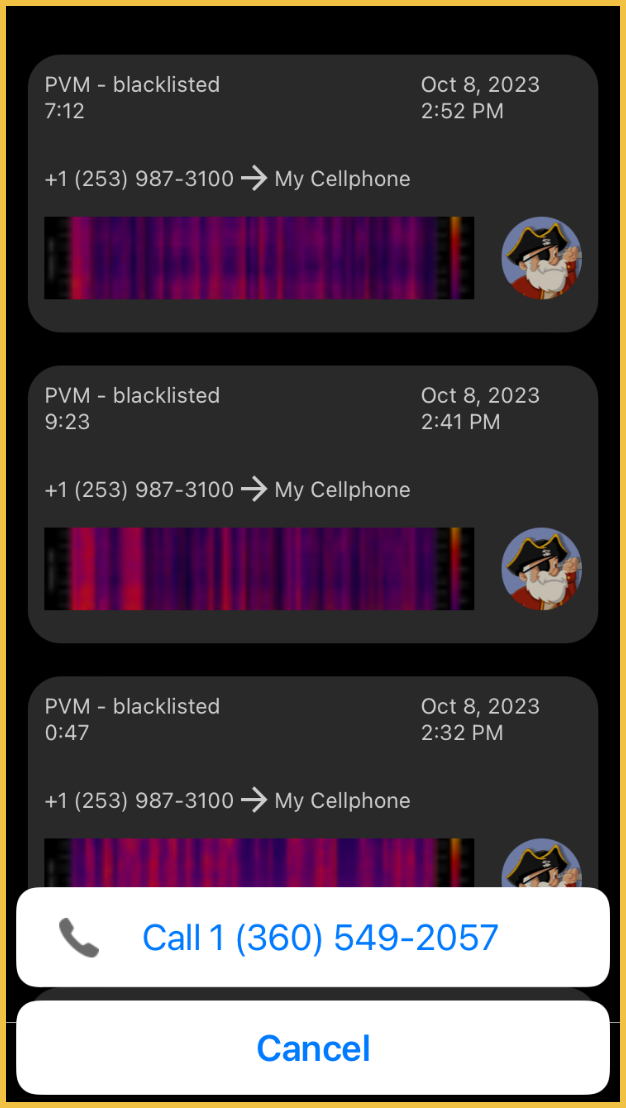
Our system will answer you and if the caller is still connected, you will hear the conversation but YOU ARE MUTED: the caller (telemarketer?) can’t hear you. If the call was from a whitelisted or unrecognized caller, then when you join the call you may hear your greetings being spoken, or the caller trying to leave you a message. If the call was from a blacklisted caller, then you are listening to the pirate/robot try to hook the caller into a nonsense-conversation. At anytime during the call you can take these actions:
- To talk to the caller, Press 1 and you will join the call instead of the pirate/robot and you can then talk to the caller
- To send the call to a pirate/robot, Press 2 and you will still be muted as you hear a pirate/robot come on the line and start talking to the caller
- or you can just listen and hangup at any time; the caller will not be disconnected – they just keep doing what they were doing (leaving a message or talking with a pirate/robot)

 Follow Us On Twitter
Follow Us On Twitter Follow Us On Facebook
Follow Us On Facebook Follow Us On Youtube
Follow Us On Youtube