OR YOU CAN DO IT WITHOUT OUR APP
You can setup forwarding without the app using these instructions.
Instructions For iPhone:
- Here is the Pirate Voicemail number we have assigned to you: {insert your Jolly Roger number here}
- To instruct AT&T Wireless to use this number for your voicemail:
- Dial **004*1{insert your Jolly Roger number here}#
- If it works, you will see something like this on your phone:
Instructions For Android:
- You can use menus on the phone to enter your Pirate Voicemail number:
- Open "Phone"
- Tap the three vertical dots, and a menu drops down. Choose "Settings"
- On the "Call Settings" page, scroll down to "Supplementary Services", tap on that option
- On the "Supplementary Services" page, tap on "Call Forwarding"
- On the "Call Forwarding" page, tap on "Forward when busy"
- then enter your Pirate Voicemail number ({insert your Jolly Roger number here})
- On the "Call Forwarding" page, tap on "Forward when unanswered"
- then enter your Pirate Voicemail number ({insert your Jolly Roger number here})
- On the "Call Forwarding" page, tap on "Forward when unreachable"
- then enter your Pirate Voicemail number ({insert your Jolly Roger number here})
OR YOU CAN DO IT WITHOUT OUR APP
You can setup forwarding without the app using these instructions.
Instructions For iPhone:
- Here is the Pirate Voicemail number we have assigned to you: {insert your Jolly Roger number here}
- To instruct T-Mobile to use this number for your voicemail:
- Dial **004*1{insert your Jolly Roger number here}#
- If you are not sure how to do this, here is a helpful video (click here)
- If it works, you will see something like this on your phone:
- WARNING - T-Mobile acquired Sprint a while back, and they have yet to standardize on the codes to use. So if the one above does not work, then try this:
- To instruct T-Mobile to use this number for your voicemail you will need to do all three of these:
-
- For forwarding 'unanswered calls' dial: **61*1{insert your Jolly Roger number here}#
- For forwarding 'not reachable calls' (e.g. phone is off) dial: **62*1{insert your Jolly Roger number here}#
- For forwarding 'busy' calls dial: **67*1{insert your Jolly Roger number here}#
-
Instructions For Android:
You can probably use the same instructions as for the iPhone above, but in addition, this may also work on your phone:
- You can use menus on the phone to enter your Pirate Voicemail number:
- From any Home screen, tap the Phone icon.
- If necessary, tap the Keypad tab.
- Tap "Menu->Settings"
- You are now on the "Call Settings" page
- If you don't see the "Call Forwarding" option, then select "Supplementary Services"
- On some phones, the "Call Forwarding" is under "Supplementary Services", on some it is already there on the "Call Settings" page
- Tap on "Call Forwarding"
- On the "Call Forwarding" menu, tap on "Forward when busy"
- then enter your Pirate Voicemail number ({insert your Jolly Roger number here})
- On the "Call Forwarding" menu, tap on "Forward when unanswered"
- then enter your Pirate Voicemail number ({insert your Jolly Roger number here})
- then enter your Pirate Voicemail number ({insert your Jolly Roger number here})
- On the "Call Forwarding" menu, tap on "Forward when unreachable"
- then enter your Pirate Voicemail number ({insert your Jolly Roger number here})
WARNING: Some users have reported that Sprint's "Caller Plus" feature, which enables wifi calling, is not compatible with the conditional forwarding feature. You may need to disable WIFI calling to use Jolly Roger Telephone.
Instructions:
- Here is the Pirate Voicemail number we have assigned to you: {insert your Jolly Roger number here}
- To instruct Sprint to use this number for your voicemail for UNANSWERED calls:
-
- Dial *73 {insert your Jolly Roger number here} to have Pirate Voicemail when you do not answer a call.
- Then press TALK
-
- To instruct Sprint to use this number for your voicemail when your phone is BUSY:
-
- Dial *74 {insert your Jolly Roger number here} to have Pirate Voicemail when your line is busy.
- The press TALK
-
- Test it when you're done using the "Test My Phone" button ( see Use "Test My Phone" to Complete Your Setup).
OR YOU CAN DO IT WITHOUT OUR APP
You can setup forwarding without the app using these instructions.
Instructions:
- Here is the Pirate Voicemail number we have assigned to you: {insert your Jolly Roger number here}
- To instruct Verizon to use this number for your voicemail:
- Dial *71{insert your Jolly Roger number here} to enable it.
- If it works, you will see something like this on your phone:
Instructions For Android:
- You can use menus on the phone to enter your Pirate Voicemail number:
- Open "Phone"
- Tap the three vertical dots, and a menu drops down. Choose "Settings"
- On the "Call Settings" page, scroll down to "Supplementary Services", tap on that option
- On the "Supplementary Services" page, tap on "Call Forwarding"
- On the "Call Forwarding" page, tap on "Forward when busy"
- then enter your Pirate Voicemail number ({insert your Jolly Roger number here})
- On the "Call Forwarding" page, tap on "Forward when unanswered"
- then enter your Pirate Voicemail number ({insert your Jolly Roger number here})
- On the "Call Forwarding" page, tap on "Forward when unreachable"
- then enter your Pirate Voicemail number ({insert your Jolly Roger number here})
Instructions:
We have received different reports about what works well for MetroPCS. Some users have had success as follows:
- Here is the Pirate Voicemail number we have assigned to you: {insert your Jolly Roger number here}
- To instruct MetroPCS to use this number for your voicemail:
- Dial **61* to turn on Conditional Call-Forwarding. So for you, dial **61*{insert your Jolly Roger number here}# .
Others have used this article which describes how to turn on/off Conditional Call-Forwarding: Enable Voicemail
And some people have said that this link was helpful: Metro PCS and Conditional Call Forwarding
Instructions:
- Open the Republic Wireless app
- Tap the Settings icon at the top right of the screen
- Tap Voicemail settings
- Tap Voicemail forwarding
- Enter your Pirate Voicemail number: {insert your Jolly Roger number here}
- Tap Forward voicemail
Three types of Call Forwarding are available. You only need two to use Pirate Voicemail (ignore Immediate Call Forwarding).
Instructions:
-
Here is the Pirate Voicemail number we have assigned to you: {insert your Jolly Roger number here}
- To instruct US Cellular to use this number for your voicemail:
- Turn on "Busy Call Forwarding" to forward all calls to another number when the phone is busy
- Dial *90 + {insert your Jolly Roger number here} + SEND
- Turn on "No Answer Call Forwarding" to forward all calls to another number when the phone is not answered
- Dial *92 +{insert your Jolly Roger number here} + SEND
- Turn on "Busy Call Forwarding" to forward all calls to another number when the phone is busy
| Phone Company (MVNO) | Carrier |
| Affinity Cellular | Verizon |
| AirVoice Wireless | AT&T |
| Armed Force Mobile | Verizon |
| Black Wireless | AT&T |
| Boom Mobile | AT&T, T-Mobile,Verizon |
| Boost Mobile | T-Mobile |
| campusSIMs | AT&T |
| CellNUVO | T-Mobile |
| Charge Mobile | T-Mobile |
| Chit Chat Mobile | T-Mobile |
| Consumer Cellular | AT&T |
| Credo | Verizon |
| Cricket Wireless | AT&T |
| EasyGO Wireless | AT&T |
| EcoMobile | T-Mobile, T-Mobile, Verizon |
| Expo Mobile | T-Mobile, Verizon |
| good2GO Mobile | AT&T, T-Mobile |
| GoSmart | T-Mobile |
| H2O Wireless | AT&T |
| Hayai Mobile | T-Mobile |
| Infinium Wireless | T-Mobile |
| Jaguar Mobile | T-Mobile |
| Jolt Mobile | AT&T, T-Mobile |
| Kajeet | T-Mobile |
| KidsConnect | T-Mobile |
| Liberty Wireless | T-Mobile |
| Mint Mobile | T-Mobile |
| Net10 Wireless | AT&T, T-Mobile, T-Mobile, Verizon |
| NetZero | T-Mobile |
| Page Plus Cellular | Verizon |
| Pix Wireless | AT&T |
| Project Fi | T-Mobile |
| Puppy Wireless | Verizon |
| Puretalk USA | AT&T |
| Ready Mobile | T-Mobile |
| Red Pocket Mobile | AT&T, T-Mobile, Verizon |
| Republic Wireless | T-Mobile |
| ROK Mobile | Verizon |
| Selectel Wireless | Verizon |
| Simple Mobile | T-Mobile |
| Speed Talk Mobile | T-Mobile |
| Straight Talk | AT&T, T-Mobile, Verizon |
| Telcel America | T-Mobile |
| Telcel America -Tempo Telecom | T-Mobile |
| Tello US | T-Mobile |
| Tempo Telecom | T-Mobile |
| TextNow | T-Mobile |
| The People's Operator USA | T-Mobile |
| Ting | T-Mobile |
| Total Wireless | Verizon |
| Twigby | T-Mobile |
| Ultra Mobile | T-Mobile |
| Univision Mobile | T-Mobile |
| US Mobile | T-Mobile |
| Walmart Family Mobile | T-Mobile |
| ZingPCS | T-Mobile, Verizon |
| Zip SIM | T-Mobile |

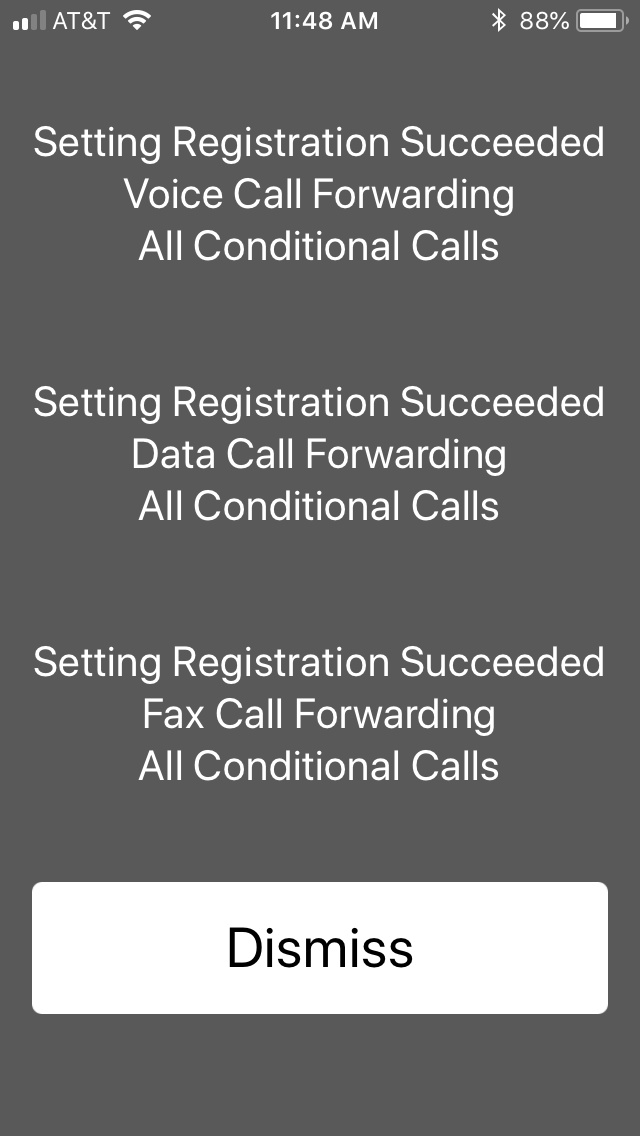
 Follow Us On Twitter
Follow Us On Twitter Follow Us On Facebook
Follow Us On Facebook Follow Us On Youtube
Follow Us On Youtube