Getting Started
Thanks for signing up!
Hey if you just want to know how to login, that’s easy! Check out our FAQ which walks you through it (click here).
But if you are like most new users, then you want to know the best way to get started with your new subscription. So just follow the instructions below.
How to Setup a Mobile Phone
For instructions on how to setup our service on your Apple or Android phone, click on the button below.
How to Setup a Landline or VoIP Line
If instead you signed up a landline, VoIP line, or Google Voice, then watch this tutorial to learn how to complete the setup:
Landlines can also use Pirate Voicemail; think of it as an answering machine that screens your calls. If you turn it on for your landline, the you might want to record your own greetings by calling into our special recording number. Here are the instructions: “How to Record Your Own Greetings”
Test Your Setup
Then test each line to be sure your setup is correct, and we are indeed screening calls for you. We have an automated tool for testing your line called the “Test My Phone” button. Watch this video to learn how to use it:
Did your phone line pass the “Test My Phone” test? If not, don’t worry, it doesn’t mean that your setup is not working. Our test facility sometimes fails because many different phone companies are involved in delivering a call to your line, and sometimes the codes we use are incompatible. If the test fails you can try calling your line from another phone to see if you go to your new Pirate Voicemail or if your calls are still going to your phone company. Also then check the Call Log (or Captain’s Log app), and if you see your call in there, then you are probably fine. But if your not sure, just contact our Support Team (big blue “Help” button bottom right of the page), and they will be happy to check your setup.
Once your “Test My Phone” Says You Passed
Now that your phone lines are all tested and being protected by pirate-robots, you may want to watch some other tutorials just to learn a bit more about how our service works. A good way to start is by watching a “Quick Tour of the Pirate Porthole Dashboard” (click here to check it out).
All of our tutorials can be found in the “Help” section (as can our FAQs); “Help” is on the main menu as shown below:
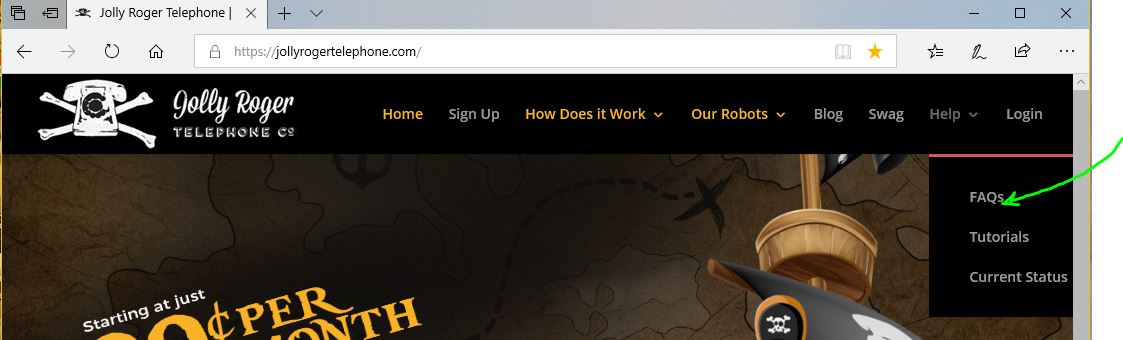
The “Help” option on the main menu leads you to FAQs and Tutorials.
OPTIONAL – Using the Captain’s Log App to Manage your Landline or VoIP Line
Even though you are setting up a landline (and/or VoIP line), the Captain’s Log app for mobile phones can be very helpful! Here are a couple of things it can do for you:
-
monitor when/who is calling any of your phones, including your landlines, all from one place
-
Great for users who are taking care of Seniors!
-
-
upload your contacts into your whitelist
-
So much easier than entering them one by one
-
-
record your own personalized greetings, which will make your voicemail much friendlier for your whitelisted callers
-
You can do this with the app, but it is much easier with the app
-
-
ALSO:
-
No email is required to get your messages
-
Avoid logging in every time you want to check your Call Log
-
Easily share recordings and of pirates talking to scammers with your friends
-
-
COMING SOON :
-
Screen your calls LIVE while you are on mute; then take the call or let us take the message. Even though we are talking about a landline, you can listen in via your mobile phone!
-
CLICK ON THIS IMAGE FOR INSTRUCTIONS ON HOW TO GET/USE CAPTAIN’S LOG
In Closing….
And remember: not all phones have the same capabilities. For example, a regular old landline phone doesn’t have the capability to do texting or play music. It is important to remember this, so that you don’t waste time trying to configure a feature that won’t work on the type of phone you are using.
The table below is a quick summary that shows you which features are available for each type of phone.
| Landlines | Mobile | VoIP | Google Voice | |
|---|---|---|---|---|
| Call Logging/Recording | Yes | Yes | Yes | Yes |
| Call Screening (white/black lists) using “Simultaneous Ring” | Yes *1 | Yes | Yes *2 | Yes |
| Merge (conference in a robot by dialing) | Yes | Yes | Yes | Yes |
| Summon a Pirate (conference in a robot by texting) | no | Yes *3 | no | no |
| Pirate Voicemail (like voicemail, but also screens) | No | Yes | no | no |
*1, 2 – Only supported for landlines from carriers supporting Simultaneous Ring
*3 – some carriers use CDMA networks for all or part of their coverage area. This feature does not work on CDMA networks.
Have fun and stay safe from telemarketers and phone scams!
Thanks again for using our service!



 Follow Us On Twitter
Follow Us On Twitter Follow Us On Facebook
Follow Us On Facebook Follow Us On Youtube
Follow Us On Youtube