Getting Started With a Mobile Phone
3) Watch the tutorial on how to use it to do setup
Optional but HIGHLY Recommended Steps:
2) Use the Captain’s Log app to setup your own personal greetings. The same tutorial as above will show you how.
3) Use the Captain’s Log app to upload your phone contacts into your whitelist.
Other Optional but Helpful Setup Tasks:
Here are some optional but helpful steps you may want to consider:
4) Use the website to customize your whitelist and blacklist
6) Which robots/pirates are your favorites? Customize the list of pirates that talk to scammers for you.
There’s lots more helpful info available! Just click on “Help” on the main menu.
Hope you find our service helpful and fun!


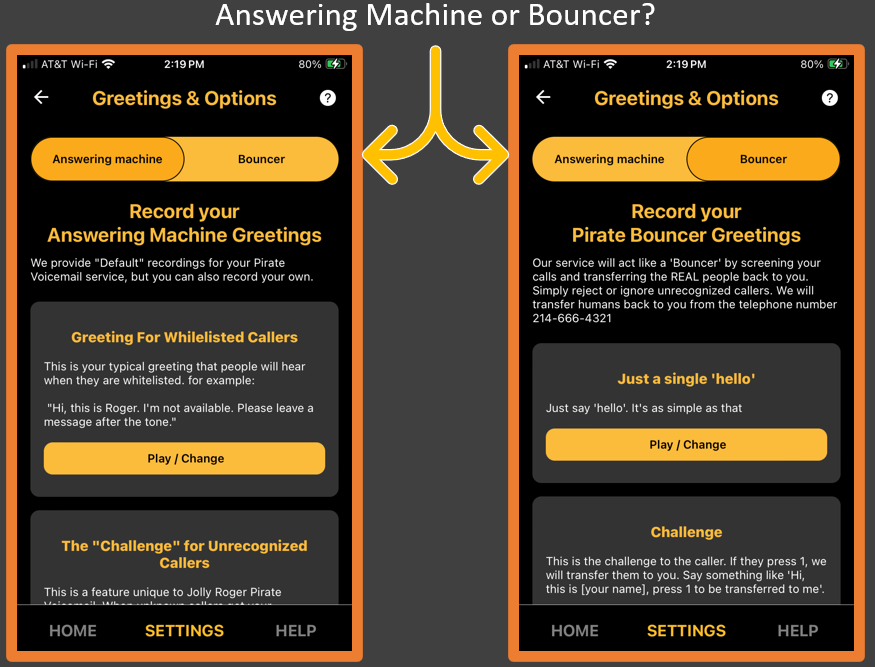
 Follow Us On Twitter
Follow Us On Twitter Follow Us On Facebook
Follow Us On Facebook Follow Us On Youtube
Follow Us On Youtube