How to Setup Pirate Voicemail for
T-Mobile
Want some background info? Check out our FAQ “What is the Pirate Voicemail Feature?” before setting it up.
This information is for T-Mobile cellphones and may also work if your phone company is a MVNO (Mobile Virtual Network Operator) using T-Mobile. There are many MVNO companies and we can’t keep track of all of them and how/if they support the “conditional call forwarding” feature we need, but down below we have added a recent list.
IMPORTANT: If you are using an iPhone with iOS 17 or newer, you will need to make one minor change to your settings in order to enable our service for your phone. You should follow these instructions before continuing: Restoring Service After Upgrading to iOS 17.
EASIEST: Use Our App
The easiest way to setup your mobile phone is by using our free Captain's Log app ( Help for Captain’s Log App ). Once you have installed the app and signed in, you can use these instructions to complete the setup.
(1) The same bottom menu is on each page. There is a "Settings" option on that menu. Tap on "Settings" to go to the Settings page.
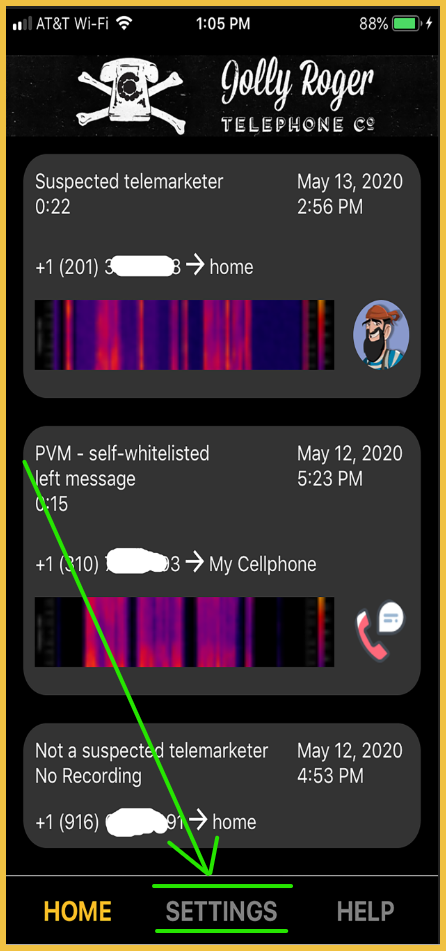
(2) On the "Settings" page, tap on the "Setup" button
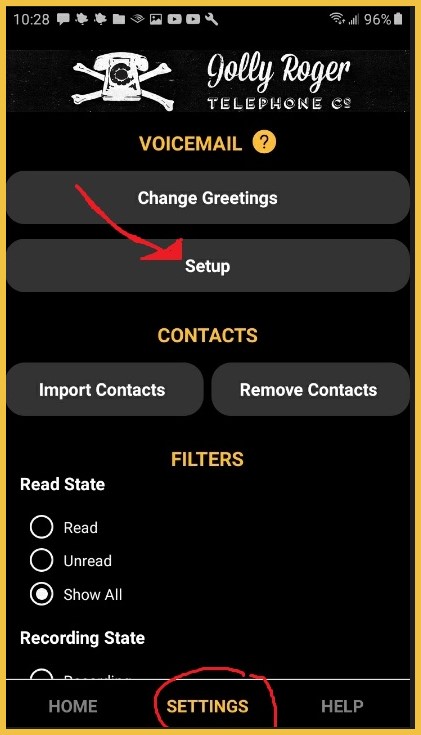
(3) On the "Settings" page, you select your phone number and your carrier. Usually your mobile phone line is already selected, otherwise use the drop-down box to select the line. Also be sure that the carrier is correct by using the drop-down to select a carrier (in the example below, you can see that AT&T Wireless has been selected). Then tap on the "Setup" button.
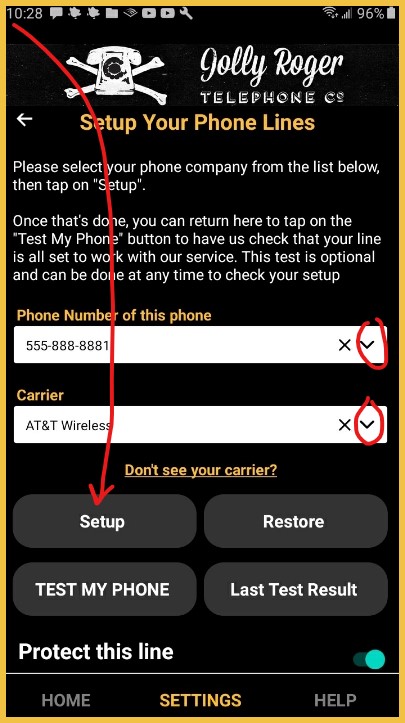
(4) A page will popup asking you to confirm.
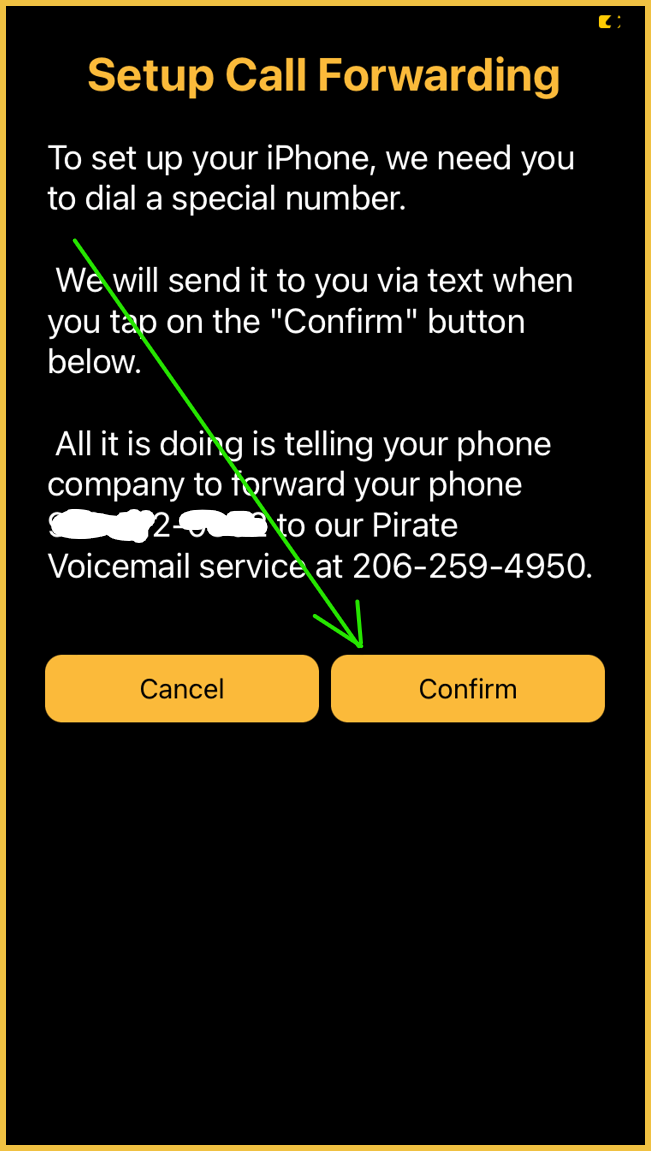
(5) If you are using an iPhone, then you will receive a text (from 214-666-4321) with a message such as the one shown below. It contains a phone number to dial. Tap on that number so that it is dialed. If you are using an Android, then the Phone app will start up with the number already prefilled in, and you just tap to dial.
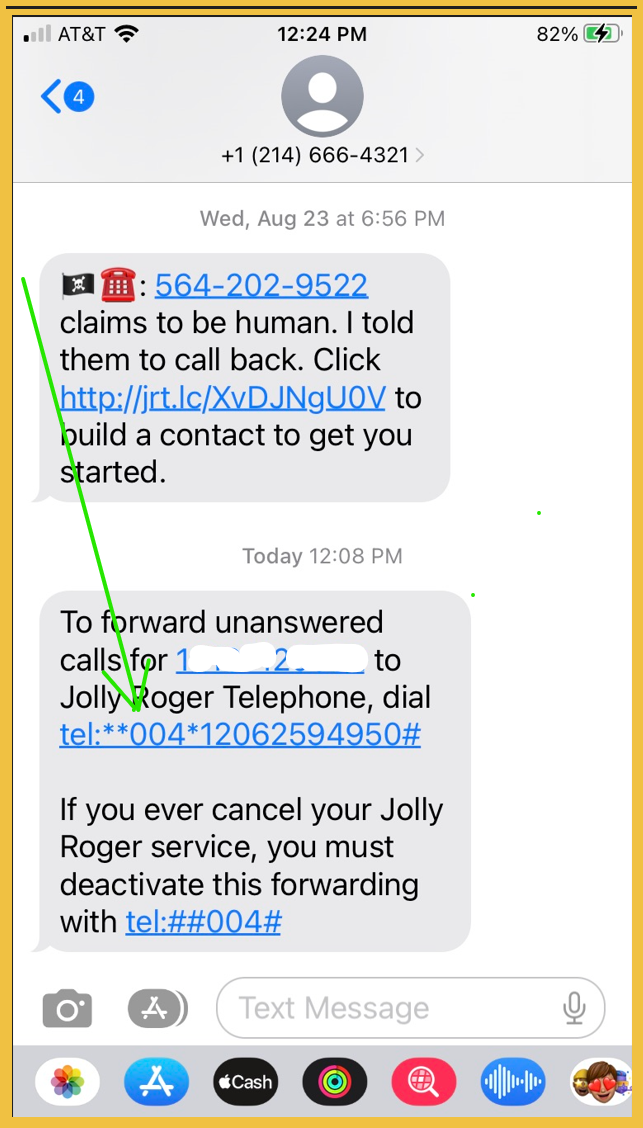
(6) Instead of connecting to another phone, this number just sets up forwarding with your carrier, so you will get a page from them that looks something like this:
iPhone:
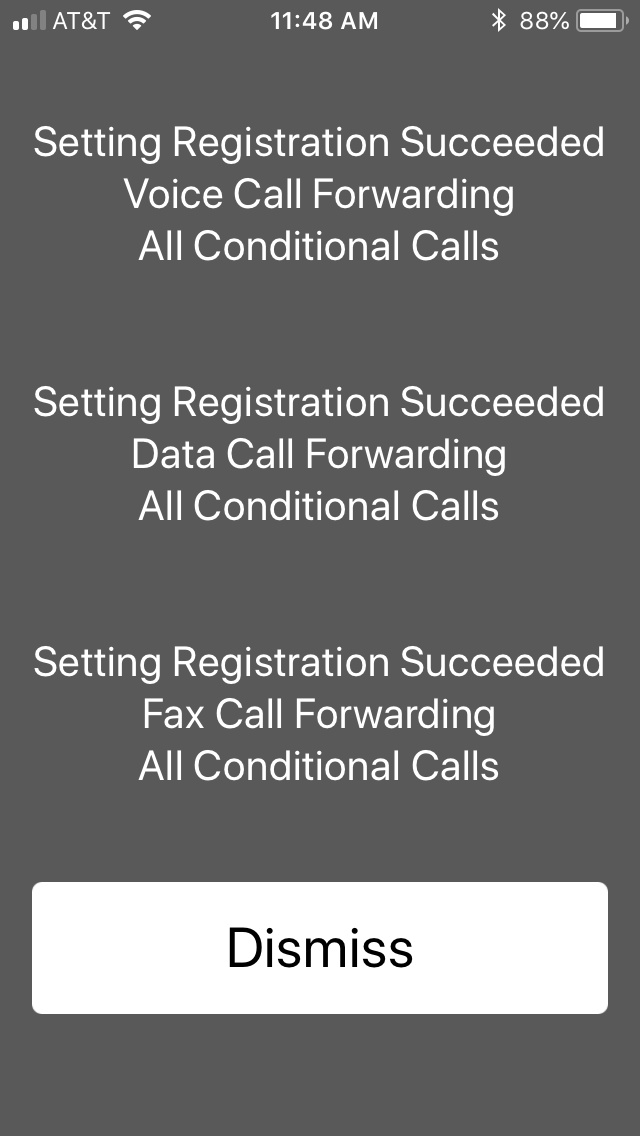
Android:
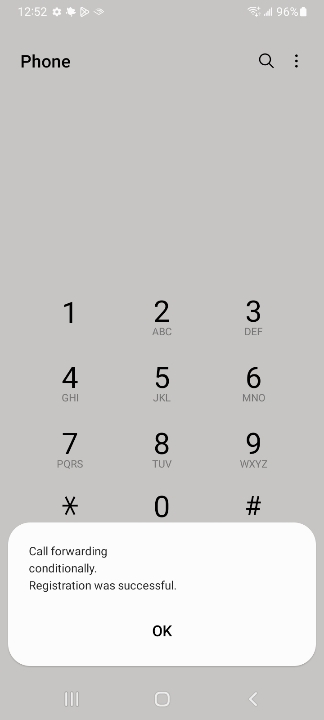
ALL DONE!!!!!
OR YOU CAN DO IT WITHOUT OUR APP
You can setup forwarding without the app using these instructions.
Instructions For iPhone:
- Here is the Pirate Voicemail number we have assigned to you: {insert your Jolly Roger number here}
- To instruct T-Mobile to use this number for your voicemail:
- Dial **004*1{insert your Jolly Roger number here}#
- If you are not sure how to do this, here is a helpful video (click here)
- If it works, you will see something like this on your phone:
- WARNING - T-Mobile acquired Sprint a while back, and they have yet to standardize on the codes to use. So if the one above does not work, then try this:
- To instruct T-Mobile to use this number for your voicemail you will need to do all three of these:
-
- For forwarding 'unanswered calls' dial: **61*1{insert your Jolly Roger number here}#
- For forwarding 'not reachable calls' (e.g. phone is off) dial: **62*1{insert your Jolly Roger number here}#
- For forwarding 'busy' calls dial: **67*1{insert your Jolly Roger number here}#
-
Instructions For Android:
You can probably use the same instructions as for the iPhone above, but in addition, this may also work on your phone:
- You can use menus on the phone to enter your Pirate Voicemail number:
- From any Home screen, tap the Phone icon.
- If necessary, tap the Keypad tab.
- Tap "Menu->Settings"
- You are now on the "Call Settings" page
- If you don't see the "Call Forwarding" option, then select "Supplementary Services"
- On some phones, the "Call Forwarding" is under "Supplementary Services", on some it is already there on the "Call Settings" page
- Tap on "Call Forwarding"
- On the "Call Forwarding" menu, tap on "Forward when busy"
- then enter your Pirate Voicemail number ({insert your Jolly Roger number here})
- On the "Call Forwarding" menu, tap on "Forward when unanswered"
- then enter your Pirate Voicemail number ({insert your Jolly Roger number here})
- then enter your Pirate Voicemail number ({insert your Jolly Roger number here})
- On the "Call Forwarding" menu, tap on "Forward when unreachable"
- then enter your Pirate Voicemail number ({insert your Jolly Roger number here})
MVNOs of T-Mobile
Here is a partial list of MVNOs of T-Mobile that may work using the instructions above:
- EcoMobile
- GoSmart
- Hayai Mobile
- Jaguar Mobile
- Jolt Mobile
- KidsConnect
- Liberty Wireless
- Mint Mobile
- Net10 Wireless
- Red Pocket Mobile
- Simple Mobile
- Speed Talk Mobile
- Straight Talk
- Telcel America –Tempo Telecom
- The People’s Operator USA
- Ting
- Ultra Mobile
- Univision Mobile
- US Mobile
- Walmart Family Mobile
- ZingPCS
- Zip SIM

 Follow Us On Twitter
Follow Us On Twitter Follow Us On Facebook
Follow Us On Facebook Follow Us On Youtube
Follow Us On Youtube