How to Setup Simultaneous Ring for
Google Voice
If your landline is a VoIP line, then your phone company probably has a feature called "Simultaneous Ring" that lets us intercept your calls using whitelists and blacklists.
Want some background info? Check out our FAQ click here before setting it up.
Here are some helpful instructions for setting up Google Voice for Simultaneous Ringing of Jolly Roger robots. If anything goes wrong with the verification with Google (steps 6,7, and 8 below), you can simply repeat these instructions and try again. It’s all automatic.
You will need to know your linked Jolly Roger number which is: {insert your Jolly Roger number here} .
Assuming you have already signed up for Google Voice, here are the step-by-step instructions:
- You already have a Google Voice number right? If so, you are ready for these instructions. If not, go and get one from Google first.
- Now you must login to your Google Voice portal. Start by selecting "Settings" as shown in the screenshots below.
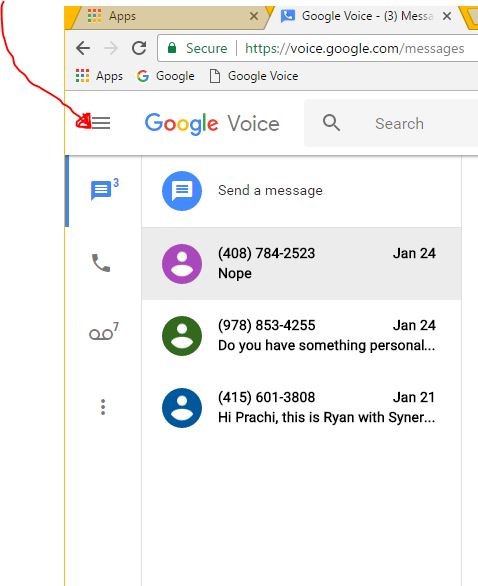
Find the "Settings" in Google Voice
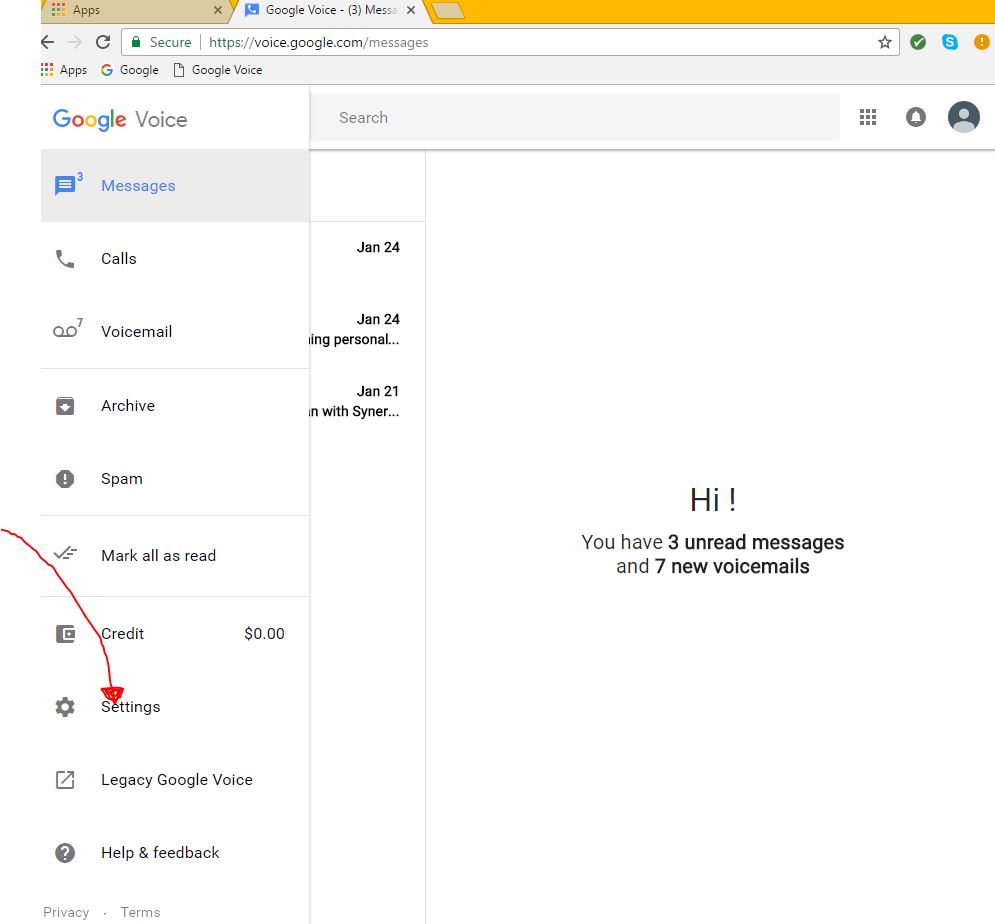
Click on "Settings"
3) From the "Settings" page, click on the "New linked number" option (see below).
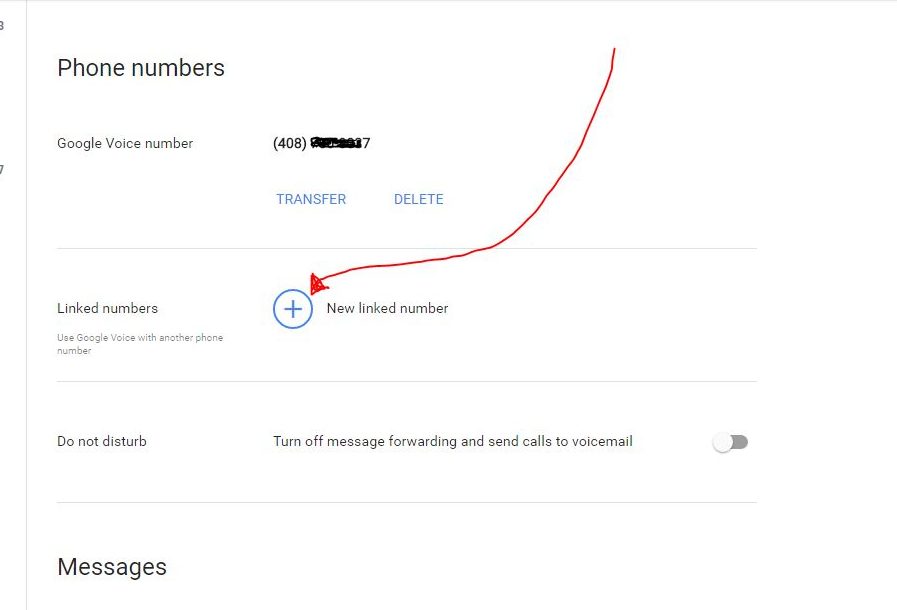
4) You will then see the "Add number" page. Click on the "Verify by Phone" link.
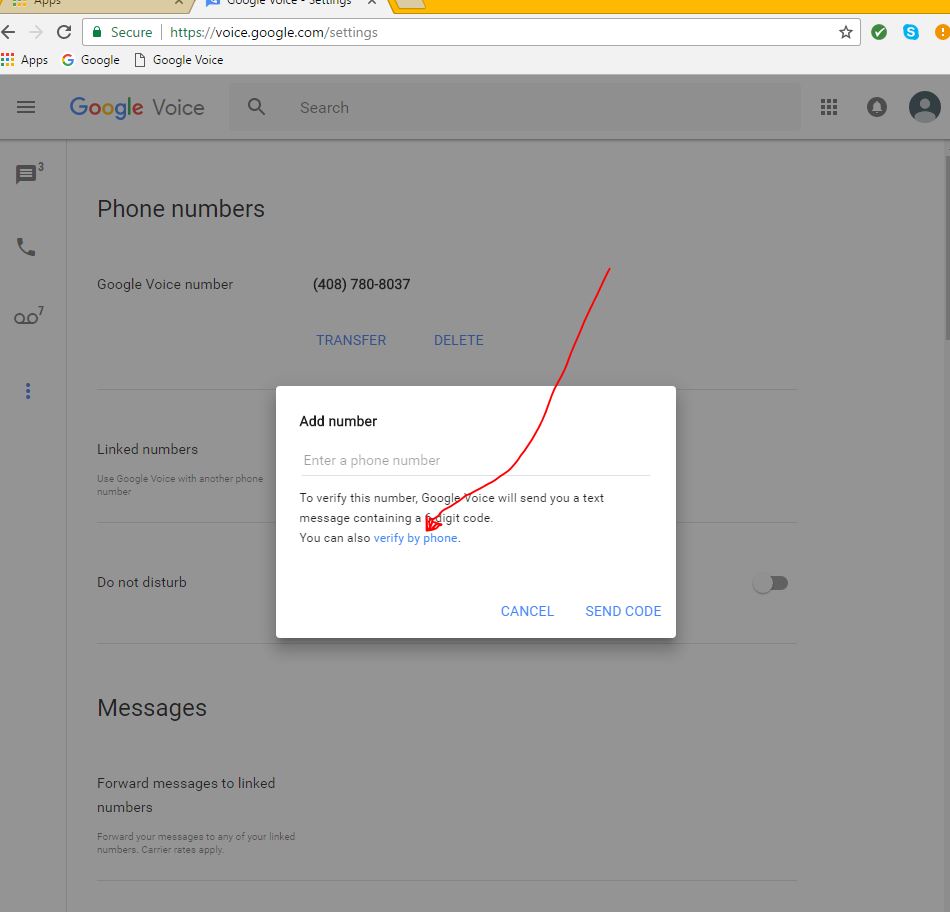
5) You will then get a slightly different page. Add the Jolly Roger number we assigned you ({insert your Jolly Roger number here}) to the hilited field. Then click "Call".
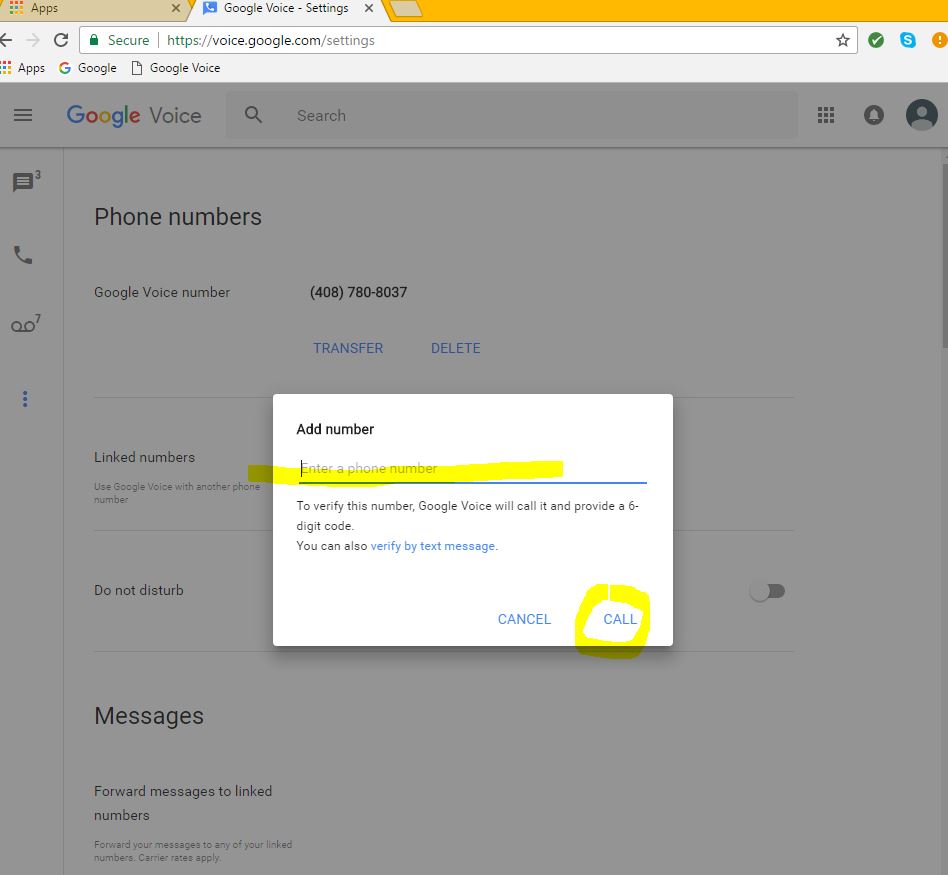
6) You will then see a window asking you to "Verify your Phone". Click on the "Call" button and Google will call your new number, and we will forward the call to your mobile.
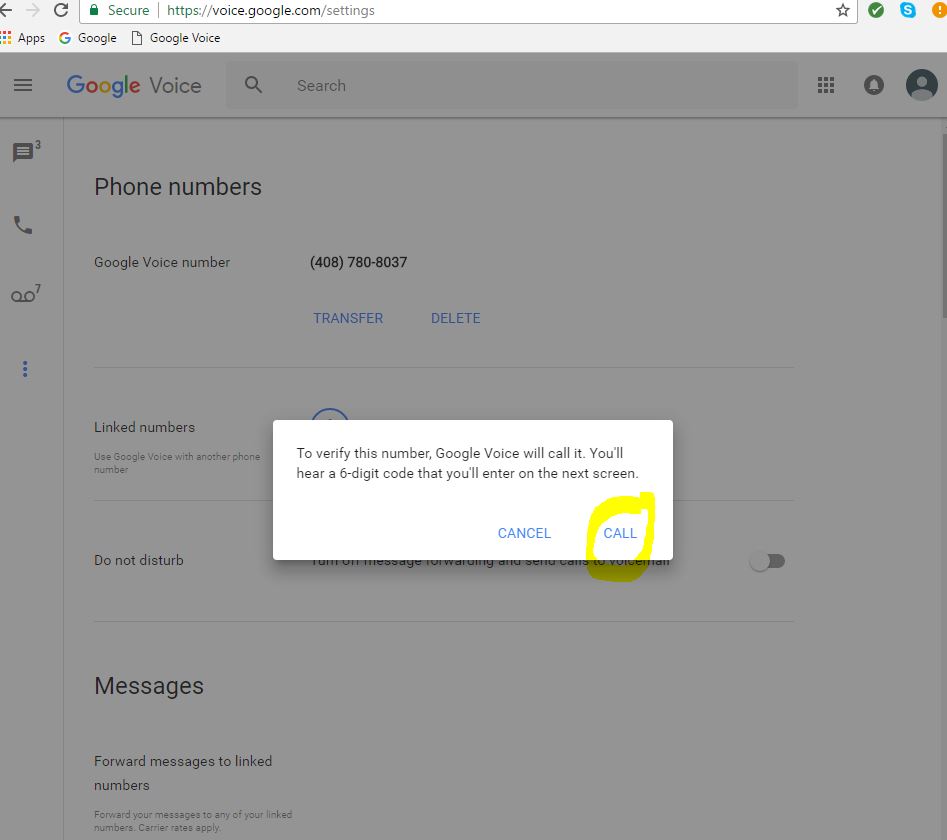
7) Answer the call and enter the verification code supplied to you by Google and click the "Verify" button.
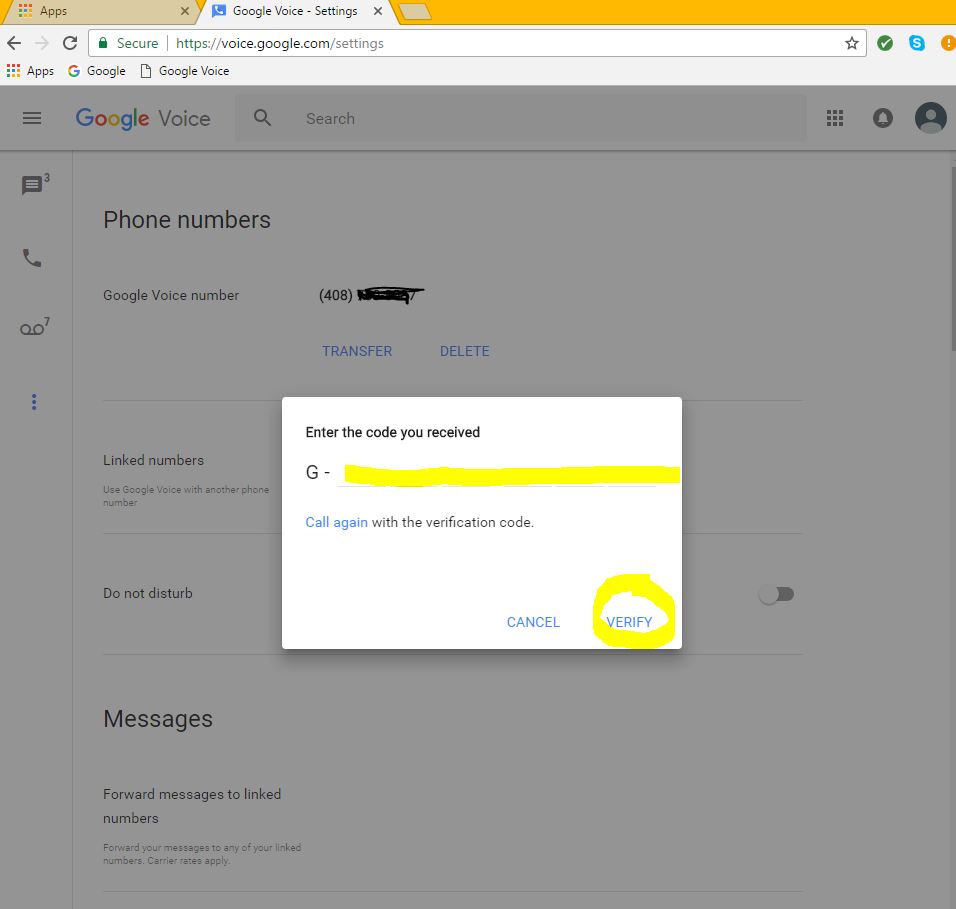
8) Google will confirm that you have set this up correctly by providing an "All linked up" page. Google will now simultaneously ring your Jolly Roger number ({insert your Jolly Roger number here}) when you get a call to your Google Voice Number. Of course, you can turn this on and off via your Google Voice Portal any time you like.
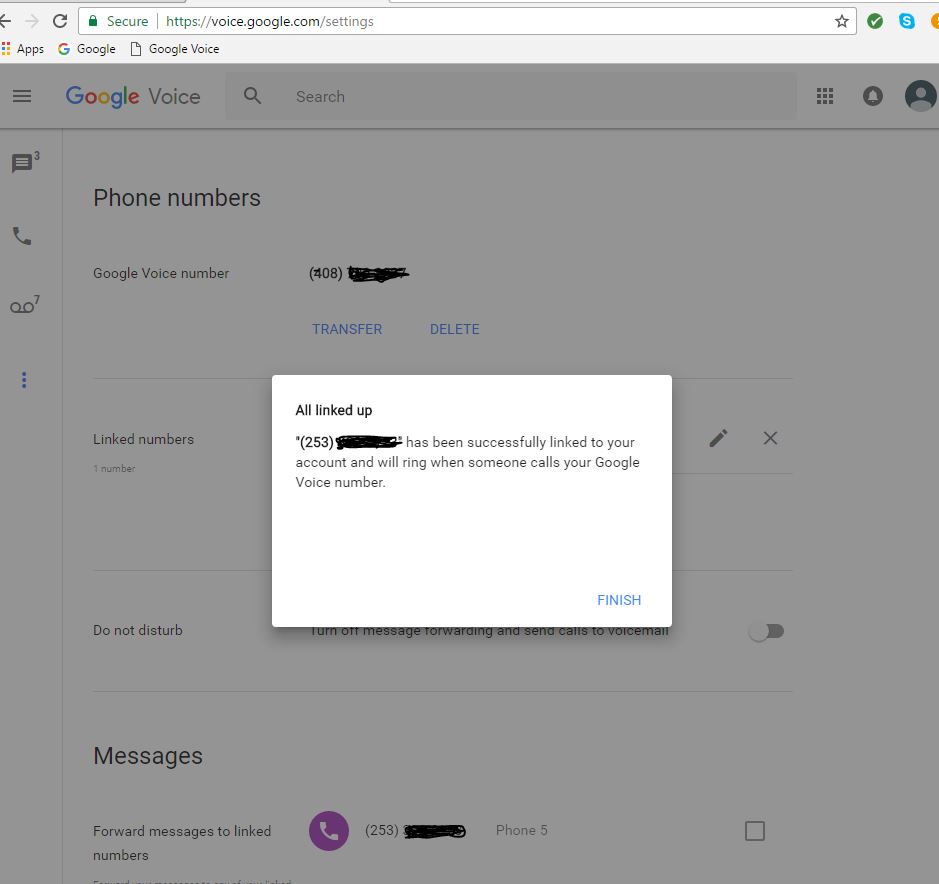
9) Jolly Roger Telephone will answer the incoming call if the caller-id is a known telemarketer. A friendly robot will chat for a while and send you the recording when the call is over.

 Follow Us On Twitter
Follow Us On Twitter Follow Us On Facebook
Follow Us On Facebook Follow Us On Youtube
Follow Us On Youtube