Whenever you update your iPhone to a new iOS level, Apple resets the forwarding on your phone so that our service seems to stop working. This is because you are no longer forwarding your unanswered calls to us. They will have erased the settings you entered when you first setup our service. The fix is pretty easy: with versions of iOS prior to 17 (e.g. 15 or 16), all you had to do was open up the Captain’s Log app, and redo the setup (go to Settings->Setup, and then tap Setup). But with upgrades to iOS 17 there is now one more step because Apple will turn on their Live Voicemail feature by default, which will interfere with our service. So here is a quick procedure for getting our service working again after an upgrade to iOS 17:
1) Go the the Settings for your iPhone, and find the Phone app as shown in the screenshot below:
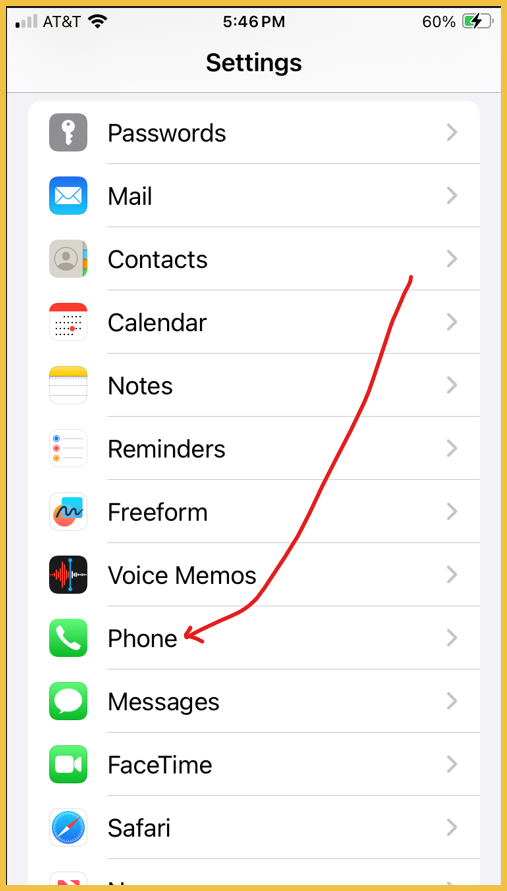
2) Tap on Phone to see the settings for your Phone app. One of those settings is “Live Voicemail” as shown in the screenshot below:
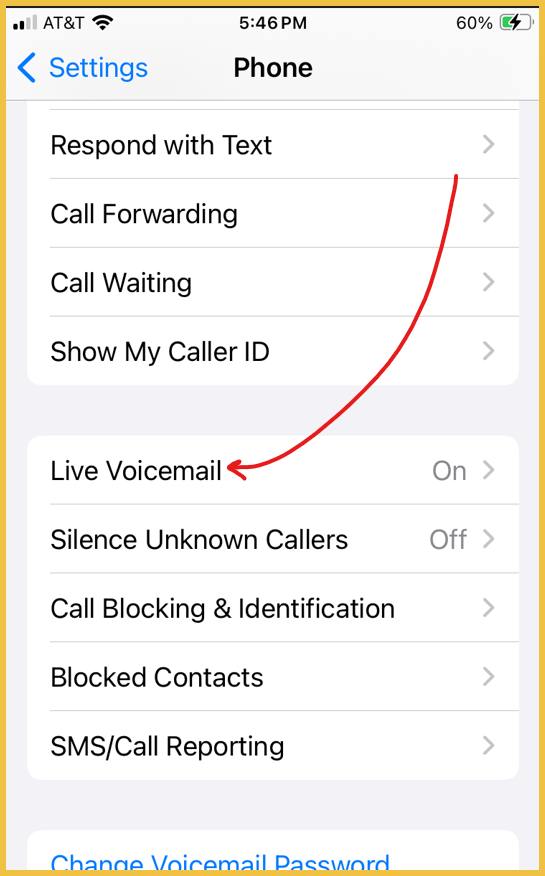
3) Tap on Live Voicemail to get a screen that let’s you toggle it on/off as shown in the screenshot below:
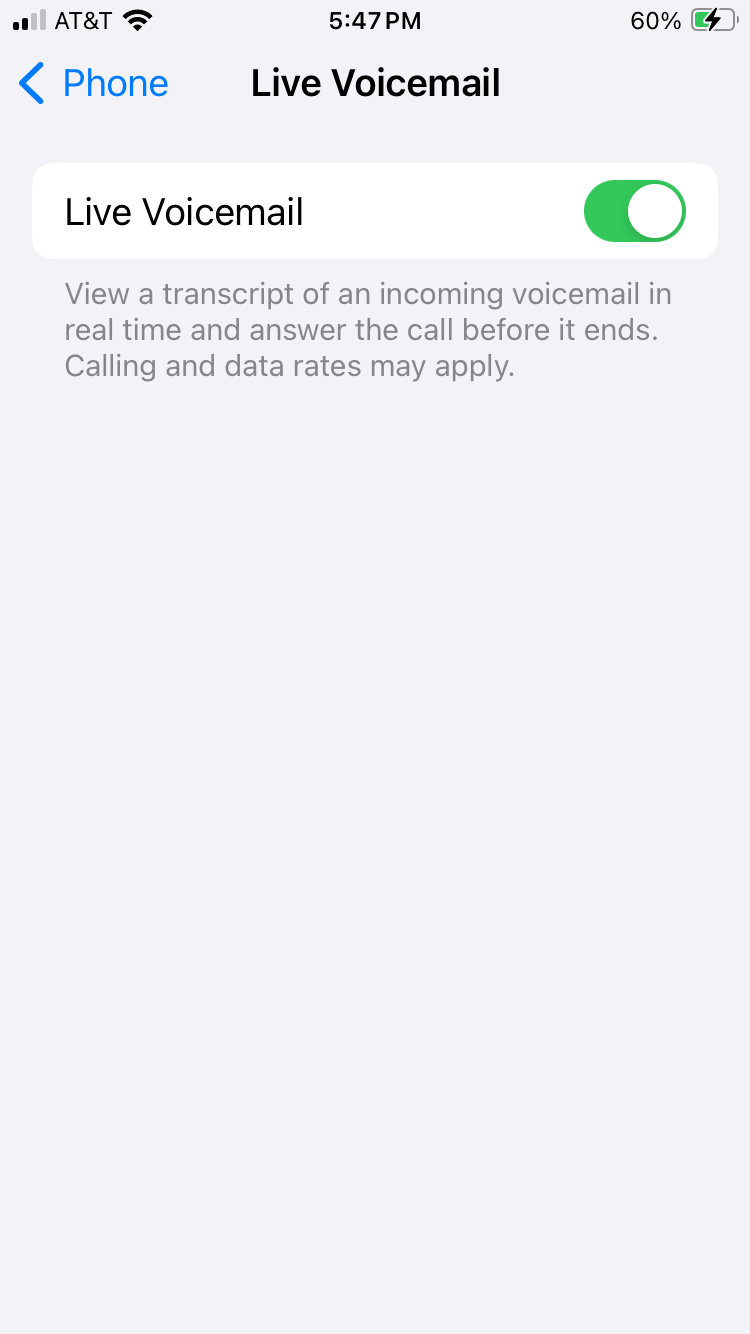
4) Turn it off as shown below, and then back all the way out of settings. You are done with the Phone settings.
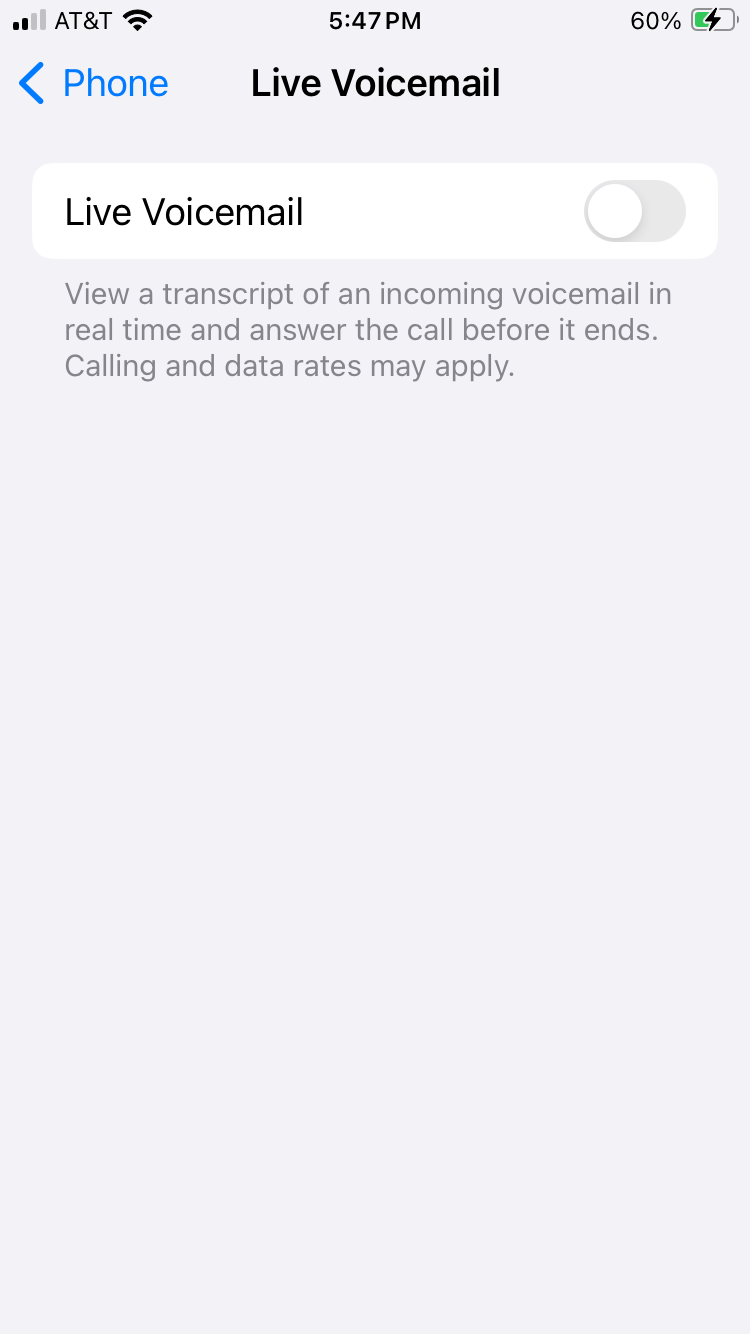
5) Now all you need to do is open up the Captain’s Log and do the setup again. Here is a screenshot of the Settings screen, showing that you tap on Setup:
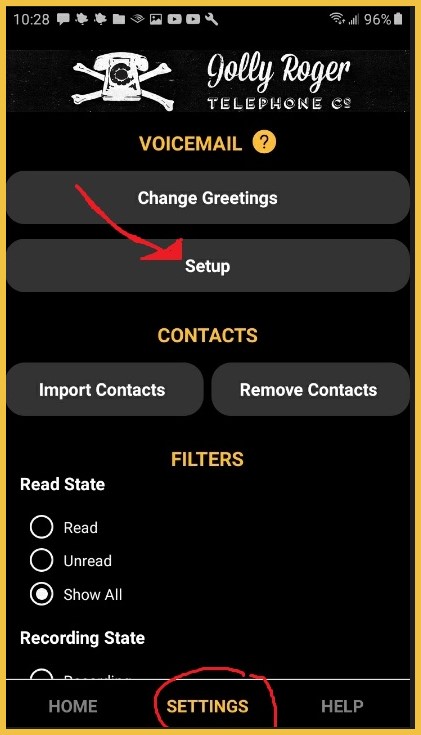
6) After tapping on Setup you see this screen. Use the drop-downs to pick your phone line and carrier and then tap on the Setup button to complete the setup.
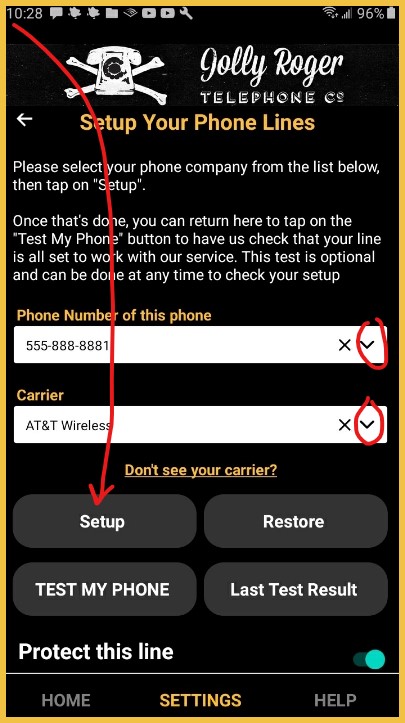
7) You will receive a text message with a number to dial. Just go ahead and tap on it to dial it.
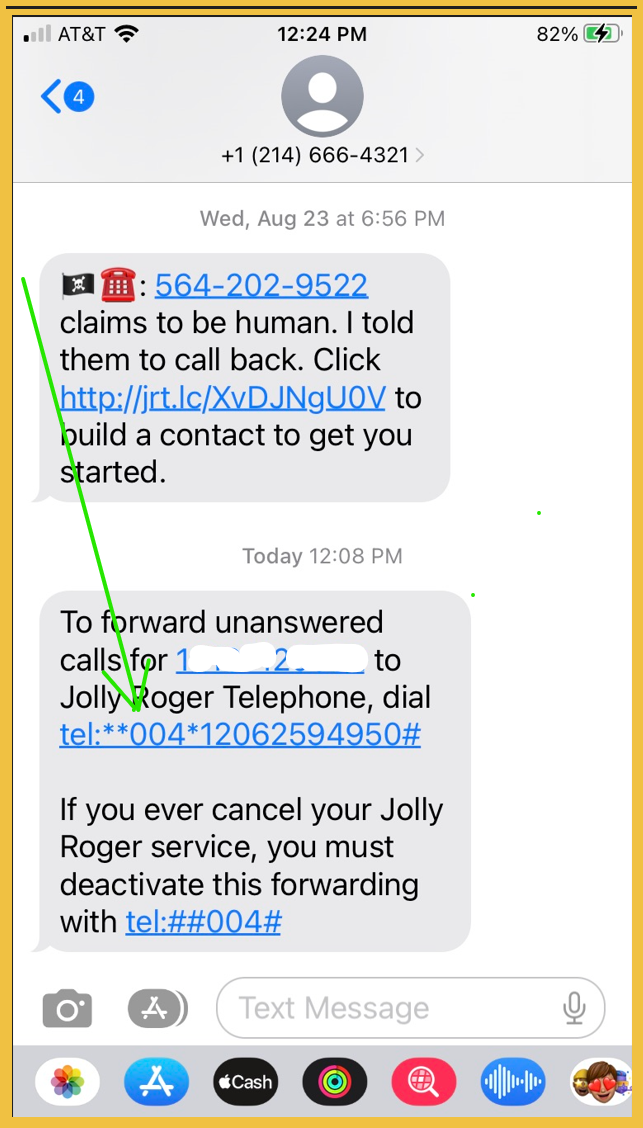
8) After it dials the number, you will see a confirmation screen from your carrier, and then you are all done!

 Follow Us On Twitter
Follow Us On Twitter Follow Us On Facebook
Follow Us On Facebook Follow Us On Youtube
Follow Us On Youtube
Recent Comments